~ログインを確認する~
①「arm-system-holdings.com」で検索
Search by "arm-system-holdings.com".

②言語表示「日本語」を選択
Select language display "Japanese".

③メールアドレス又はARM IDを、パスワードはアカウント申請時に作成したものを入力し、「ログイン」をタップ
"E-mail address" or "ARM ID", enter the password created at the time of application for account, and tap "Login".
※もし、パスワードを忘れた方はコチラをご参照下さい
If you have forgotten your password, please click here.
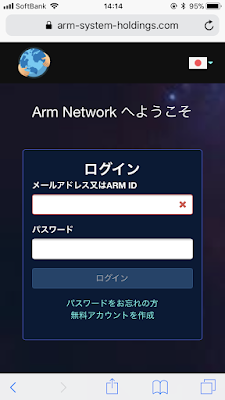
④Myウォレットの画面になればログイン状態です
When it comes to "My Wallet" screen, it is logged in status.
