サイトログイン
~Site Login~
~はじめに(Introduction)~
EXCHANGE HONGKONGを利用するにあたり、最初にARM Walletにて二段階認証の設定とETHTのトラスト※1 を済ませておく必要があります。
※ トラストとはトークンを取り扱いする為の承認作業のこと
トラストについてはコチラ
In order to use "EXCHANGE HONGKONG", it is necessary first to complete 2-step authentication setting and ETHT "Trust *" with "ARM Wallet".
※ Trust · · · approval work for handling tokens
For trust, click here.
EXCHANGE HONGKONG site
URL:https://exch-hk.com
【ログイン画面(Login screen)】
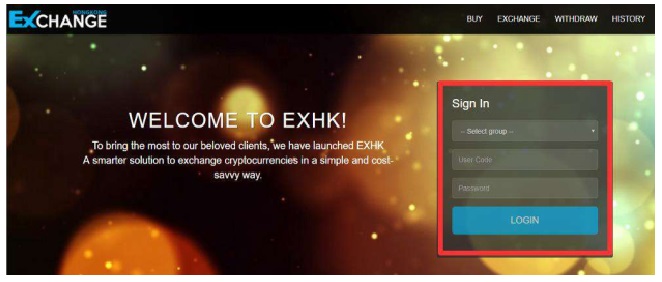
①赤枠内「Sign In」からサイトにログインします。
Log in to the site from "Sign In" in red frame.
・Select group:提携会社グループ選択でGreenbox Worldを選択
・User Code :Greenbox IDを入力
・Password :Greenbox IDに紐づいたパスワードを入力
· Select group: Select Greenbox World
· User Code : Enter Greenbox ID
· Password : Enter password associated with Greenbox ID
全ての項目の入力を確認して「LOGIN」をクリック
Confirm the input of all items and click "LOGIN".
※Select groupで違う会社を選択した場合ログインできないので注意
※Please note that you can not log in when selecting a different company in "Select group item"