~アカウント認証作業~
①ARM Networkから届いたメールを開ける
Open mail received from "ARM Network".
②赤枠の英数字をタップする
Tap alphanumeric characters in the red frame.
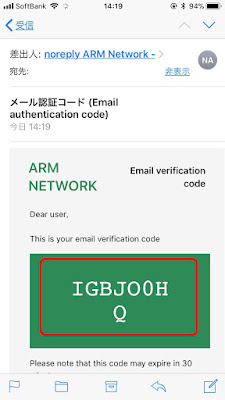
③「コピー」をタップし、英数字をコピーします
Tap "Copy" and copy alphanumeric characters.

④ホーム画面の赤枠、「歯車マーク」をタップ、「セキュリティ」をタップ
Tap the red frame on the Home screen, "Gear Mark" and tap "Security".

⑤アカウント認証を選択する
Select "Account authentication".

⑥③でコピーした英数字をペーストし、「再送」をタップ
Paste the alphanumeric characters copied with ③ and tap "Retransmit"

⑦画面が変わればアカウント認証完了
Account authentication completed if the screen changes.