~取引履歴の見方~
~How to view transaction history~
【手順】
①木の葉マークの赤枠をタップ
Tap the leaf mark of the red frame.
②「ウォレット取引履歴」をタップ
Tap "Wallet transaction history".
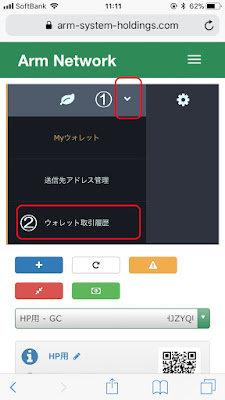
③赤枠をタップ、見たい履歴を選択
Tap the red frame and select the history you want to see.

④選択したウォレット履歴が表示される。
さらに、見たい履歴の「詳細」をタップする。
The selected wallet history is displayed. To see more detailed information, tap "Details".

⑤取引履歴の詳細が見れる
Details of transaction history can be seen.


⑥木の葉マーク→Myウォレットでホーム画面に戻る
You can return to the home screen with tree leaf mark → My wallet.