アドレス管理によく送信する送信先を登録しておくと、送信先ウォレットアドレスを入力しなくても、アドレス帳から送信先を選択することができる便利な機能があります。
If you register frequently sent destinations in "Address management", there is a convenient function that allows you to select from the address book and send it easily without having to enter the destination wallet address.
送信先ウォレットアドレスの人型アイコンをクリックします。
Click "Humanoid icon" of the destination wallet address.

表示された送信先アドレス一覧から送信先を選択してOKボタンをクリックすると、ウォレットアドレスが自動反映されます。
When you select a destination from the displayed destination address list and click "OK button", the wallet address is automatically reflected.
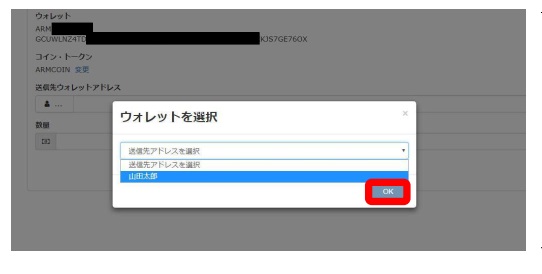
このように便利な機能です。
実際に登録方法は次のとおりです。
This is a useful function. Actually registration method is as follows.
【送信先アドレスの登録方法】
【Destination address registration method】
サイトの左メニュー、My ウォレット>送信先アドレス管理を開きます。
Open the site's left menu, "My Wallet"> "Destination address management".
次に「送信先アドレスを追加」をクリックします。
Then click "Add a destination address".
名前とウォレットアドレスを入力、青色のボタンをクリックすると登録できます。
Enter your name and "Wallet Address" and click on the blue button to register.

赤色ボタン:登録アドレスの削除
Red button: Delete registered address
青色ボタン:登録アドレスの編集
Blue button: Edit registered address
登録が完了するこのような画面に変わり、登録完了です。
The registration screen is changed to the screen shown below and registration is completed.


